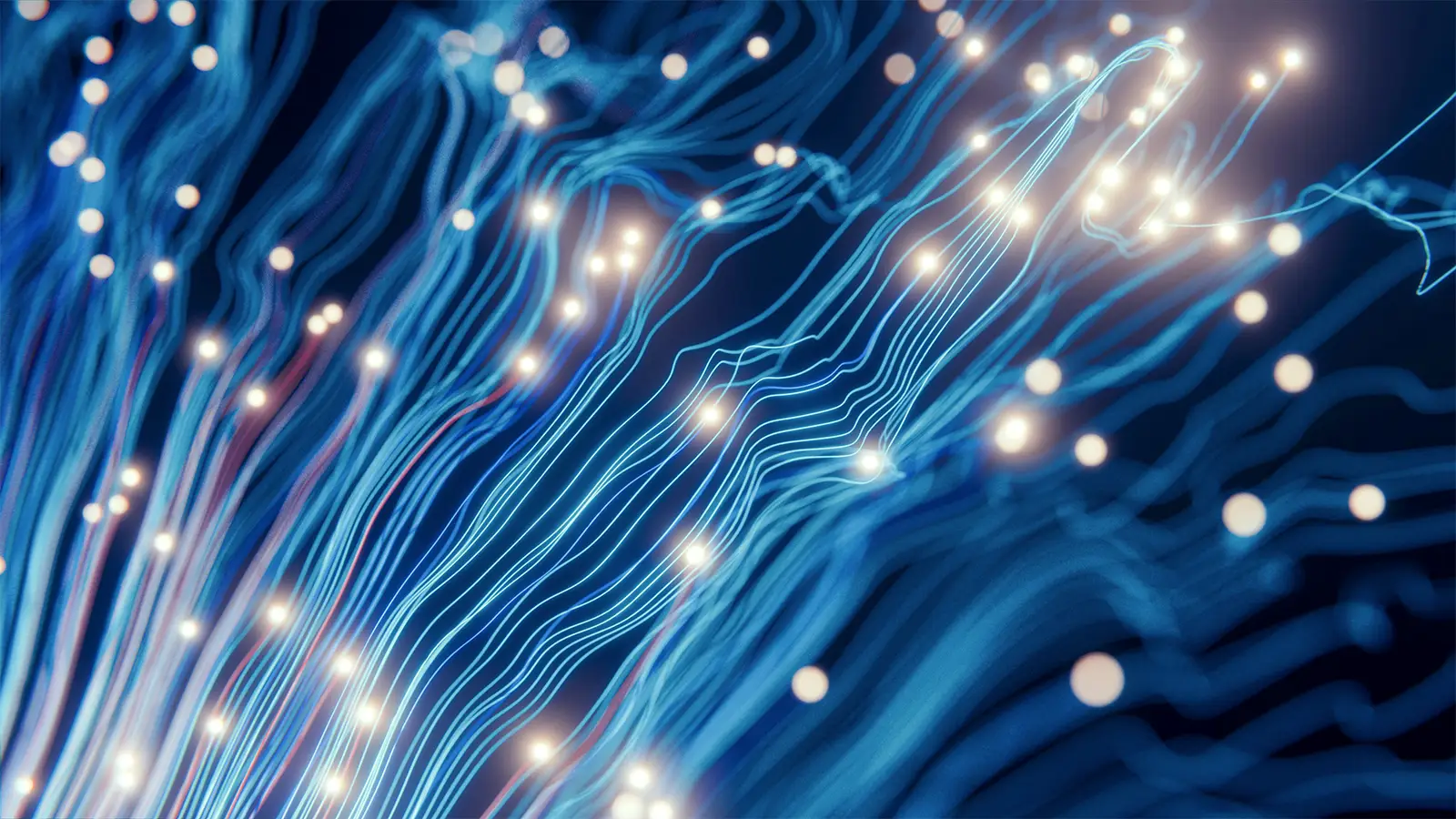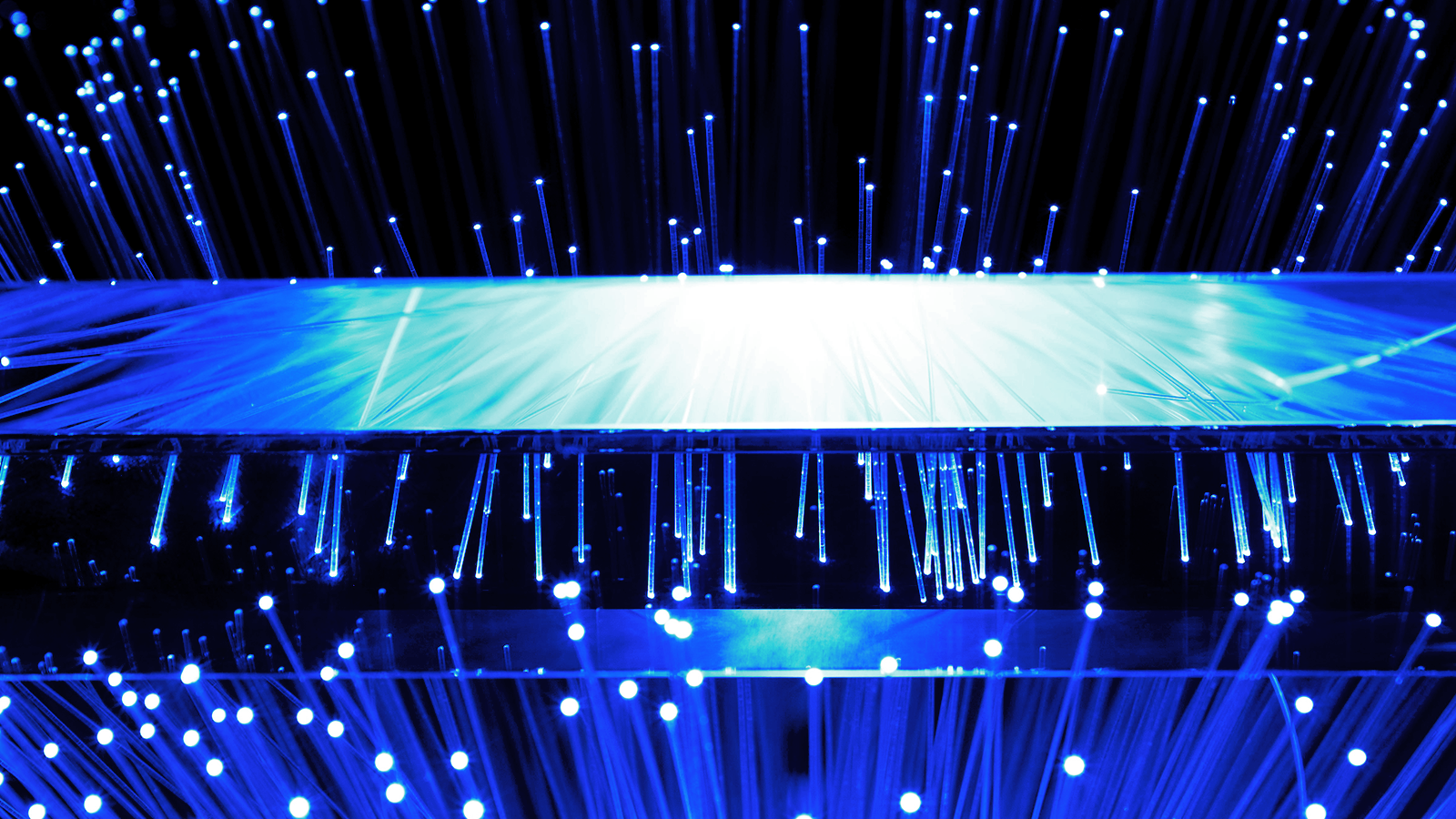Checklist: 5 things to consider when using real-time production data in your Kafka test environment
Using live production data directly in testing environments poses challenges, potential privacy risks, unexpected load spikes, and even disruption to stability if not managed carefully. However, you can mitigate these risks if you consider a few things.
This blog builds on a previous post, in which we discussed the events your business really needs to back up. We explored the types of events companies often choose to store on Kafka brokers for extended periods. This historical data not only serves analytics but also creates a robust foundation for testing when paired with corresponding datasets in your application databases.
Storing business events in Kafka is increasingly popular, as it provides a rich source of insights into business behavior. This checklist provides five things to think about before you start using production data in your Kafka test environment.
1. Isolate tests and avoid production impact
Isolating test environments is essential when using real-time production data to avoid unintended interference with production systems, which could affect data integrity, system stability, or user experience. Proper test isolation helps mitigate these risks.
Use a separate Kafka cluster or namespace specifically for testing to keep production data unaffected by testing activities.
Implement access controls to limit access to test data that resembles production, reducing the risk of accidental data exposure or modification.
2. Synchronize your test datasets across your application landscape
In most scenarios, the events stored in Kafka align with one or more related datasets within your application databases. These could include primary datasets, query-optimized replicas, or databases geared toward real-time analytics. When performing end-to-end tests across applications, it’s vital to confirm that test datasets are synchronized consistently across all relevant databases and your Kafka broker.
For example, if you’re testing the flow of order updates into your financial system while streaming order update events combined with customer information, your Kafka broker must hold accurate customer event data. Consider an order update from May 5, 2024, which links to a customer record created on March 3, 2024. If only events from April 4, 2024, onward are replicated, key historical data may be missing, potentially disrupting stateful streaming processes.

Aligning the events stored in Kafka with corresponding production data in your databases is crucial for reliable testing. A straightforward method involves using synchronized time windows: replicate all Kafka events up to a specific timestamp that matches your database backups. This strategy helps maintain data consistency across sources, minimizing mismatches during testing.
With the right tools, it becomes easy to copy events within specific time windows. This is why we developed Kannika Armory, a streamlined solution to support you in this process.
3. Empty your test environment topics
Make sure to clear your topics in the test environment before you start copying production data. This is important since data and events often reference each other. In some scenarios, you might keep test data without needing to overwrite it with production data - for example, when working with datasets with fixed keys.
In general, mixing production data with test data is not a good idea, because it can lead to data inconsistencies.
4. Mask or anonymize sensitive data
Security is a primary concern when handling production data. Sensitive information, including personally identifiable information (PII) and proprietary data, must be masked or anonymized before being used in testing or development environments. Failing to safeguard this data can lead to violations of privacy regulations like GDPR, CCPA, and HIPAA.
Below are some key practices:
- Mask critical fields by removing or encrypting identifiable elements, allowing developers to work with realistic data while preserving privacy. Think of names, social security numbers, and email addresses.
- Ensure compliance by conducting regular data audits to confirm that all sensitive information is adequately secured.
To prevent the reconfiguration of application or workflows, the masked data must remain compliant with the event schemas.
5. Evaluate schema compatibility
Data schemas outline the structure, data types, and constraints within Kafka topics. When using production data in testing environments, schema inconsistencies between test and production setups can lead to data processing errors and unexpected behaviors. This can be addressed by schema evolution, ensuring compatibility for backward, forward or full schema evolution.
In a test Kafka environment, you may have a newer version of a specific schema. Application versions that haven’t been deployed to production may produce events that align with an updated schema in the test Kafka cluster. Therefore, if an application needs to reprocess production data, it must be capable of handling both older and newer schema versions.
This also applies to state topics and KTables, which must be rebuilt with schema evolution enabled.
Conclusion
Testing Kafka environments with real-time production data provides highly realistic insights, but it also introduces specific challenges. By adhering to the five best practices in this checklist, you can safely and efficiently replicate production conditions in a testing environment without compromising security or performance.
Prioritize security and efficiency, as a well-constructed test environment contributes to a resilient and scalable Kafka-based architecture. This may seem like a lot of work, but when done correctly and with the right tools, it becomes as manageable as copying production databases in a microservices environment. The right setup helps you gain invaluable insights and a more resilient system.
Kannika Armory is an essential tool if you want to set up a well-prepared test environment. Click here to learn more about this feature of our backup and restore solution.